Announcing Gatekeeper Policy Manager v0.5.0
We are excited to announce a new release of Gatekeeper Policy Manager (GPM), our open-source web UI to easily manage OPA Gatekeeper and your policies inside Kubernetes Clusters.

What is new in GPM v0.5.0
We keep evolving the tool and polishing details, in this new release we started by improving the source code quality and its security aspects. We did a review of all our dependencies, we have dropped all the deprecated dependencies and updated all of the remaining to the latest version possible. We also changed our base Docker image to improve the security aspects of GPM, reducing the attack surface and adopting security best practices. For example, the previous base docker image used NGINX and needed to run as root, with the new image GPM can (and does) run as a normal user without special privileges.
This new version also comes with some cool new features! One pending feature was that, when viewing the Constraint Templates, there was no information on what Constraints were using each template. This has been fixed! Now, you can see for each Constraint Template inside its definition a list of all the Constraints using it. As a bonus, clicking on the Constraint name takes you to its detailed view:
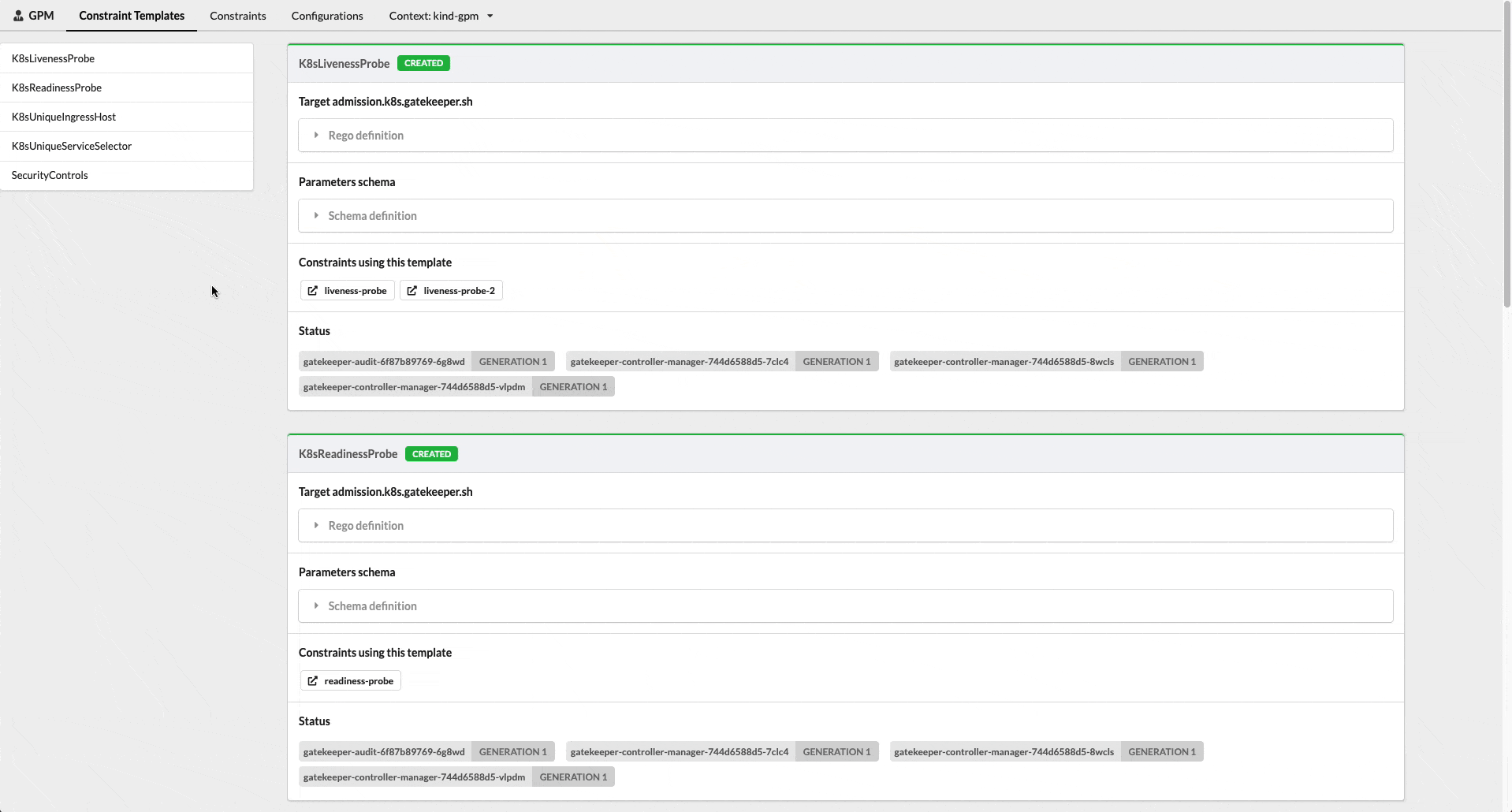
Speaking of Constraints, there is a new Report view, where you can see all the violations in the cluster formatted in a nice table, handy to save it and send it to your colleagues or teams that should take action on the violations:
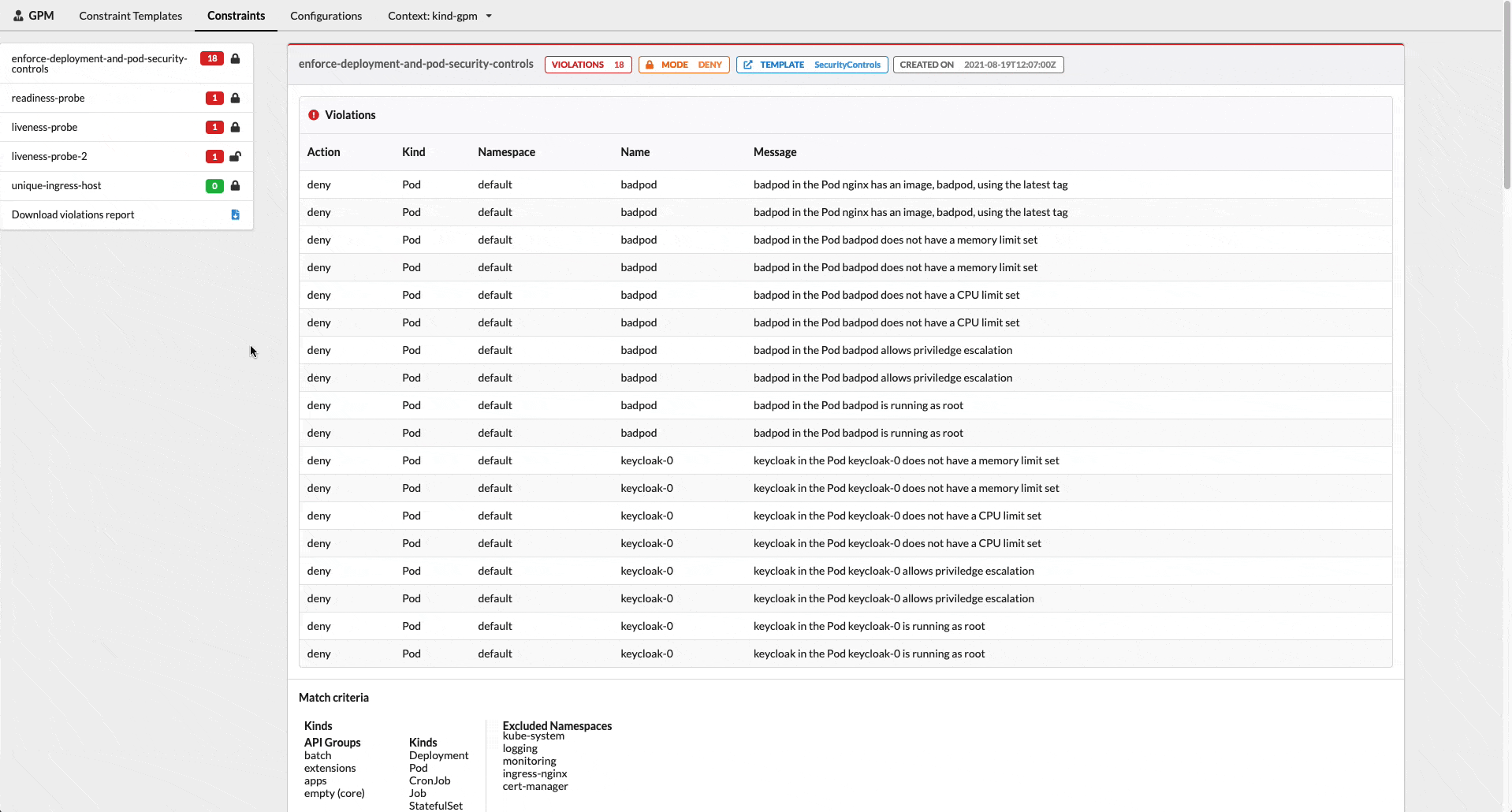
If you already are a user of GPM, you might have also noticed a new entry in the navigation bar, that's because from v0.5.0 GPM has Multicluster support. You can see the status of several remote clusters from a single instance of GPM.
This feature uses a kubeconfig file, just like the one used by kubectl, where you define the context (clusters & credentials). If you mount the kubeconfig file into GPM, GPM will list all the contexts available in it and let you switch quickly and easily between clusters right from the UI 🎉
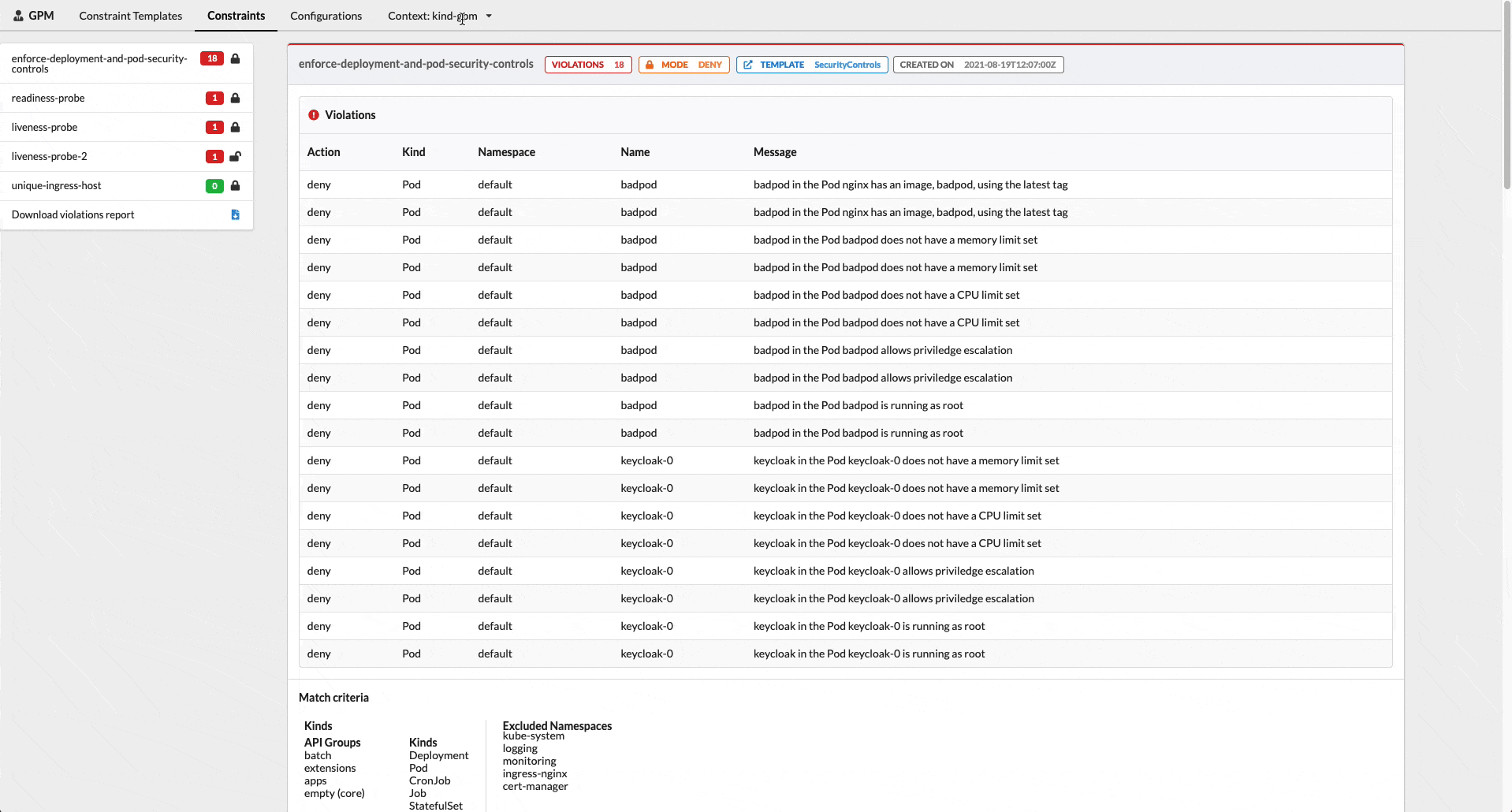
This feature is available also while running GPM locally on your PC 😉
Thanks to a contribution from the community, if you happen to be a Helm user and prefer to manage your applications using Charts, GPM has an official one now! You can find further instructions in the project's readme on how to use it.
Conclusion
Gatekeeper Policy Manager v0.5.0 includes another step forward in the application's quality and brings a handful of interesting new features that will help you better understand the status of your security policies in your Kubernetes clusters at a glance.
We hope you find the tool useful and to hear back from you! Let us know if you face any problem by opening an issue on GitHub or simply star the project if you are enjoying it 😀
